VTEX
This guide explains how to integrate PayU with your VTEX website.
On this page
Many e-commerce platforms are already integrated with PayU. To enable PayU as your payment provider, simply click on the module for your platform below. You’ll be directed either to the platform’s website for integration instructions or to our dedicated page with step-by-step guidance.







If you’re using an open-source e-commerce platform, click on the module for that platform below and follow the instructions to install the plugin for PayU integration. All plugins are also available for download in the Plugin Files section below.




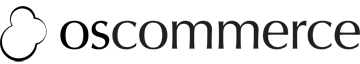


Find the latest version of each plugin below:
| Shopping cart | Plugin | Considerations |
|---|---|---|
 |
Download | The repository is also available here. For more information, refer to the Salesforce Commerce Cloud documentation. |
 |
Download | You need Drupal Commerce Kickstart 7.xx |
 |
VirtueMart v2+ Download VirtueMart v3.0.6 Download |
You need Joomla 2.5 with MySQL 5.1 or higher. You need Joomla versions 3.3.6, 2.5.28, or 2.5.27. |
 |
Download | You need:
|
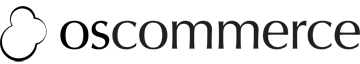 |
Download | Available for version 2.3. |
 |
Version 1.5.5.1 or 1.5.6.4 Download Version 2.0.x.x to 2.1.x.x Download |
|
 |
Version 2.1.2 Download |
You need PrestaShop version 1.4 to 1.6. |
This guide explains how to integrate PayU with your VTEX website.
This guide walks you through installing and configuring the PayU payment cartridge for your store built on Salesforce Commerce Cloud.
This guide outlines the steps to enable PayU on your Shopify website.
This guide explains how to integrate PayU with Omnibees.
This article shows you the procedure to enable PayU in your Drupal website.
This article shows you the procedure to enable PayU on your VirtueMart website.
This article shows you the procedure to enable PayU on your WooCommerce website.
This article shows you the procedure to enable PayU on your osCommerce website.
This article shows you the procedure to enable PayU on your OpenCart website.
This guide explains how to integrate PayU with your PrestaShop-based website.