WebCheckout Integration
WebCheckout integration lets your customers select the items they want to purchase in your shop and perform the payment in our Payment gateway (WebCheckout).
On this page
Implement PayU with the aggregator model or gateway, using PayU’s financial agreements or your own. Select the integration that fits best with your needs:

PayU Checkout is an integration that allows you to collect through a PayU web form from any device in a simple, fast and secure way.
Regardless of the integration selected, you may require any of the following variables in the request of the methods.
Log in to PayU.com and click the login option located at the top of the page. Alternatively, you can log in to https://merchants.payulatam.com/.
Click Settings and then select Technical configuration.
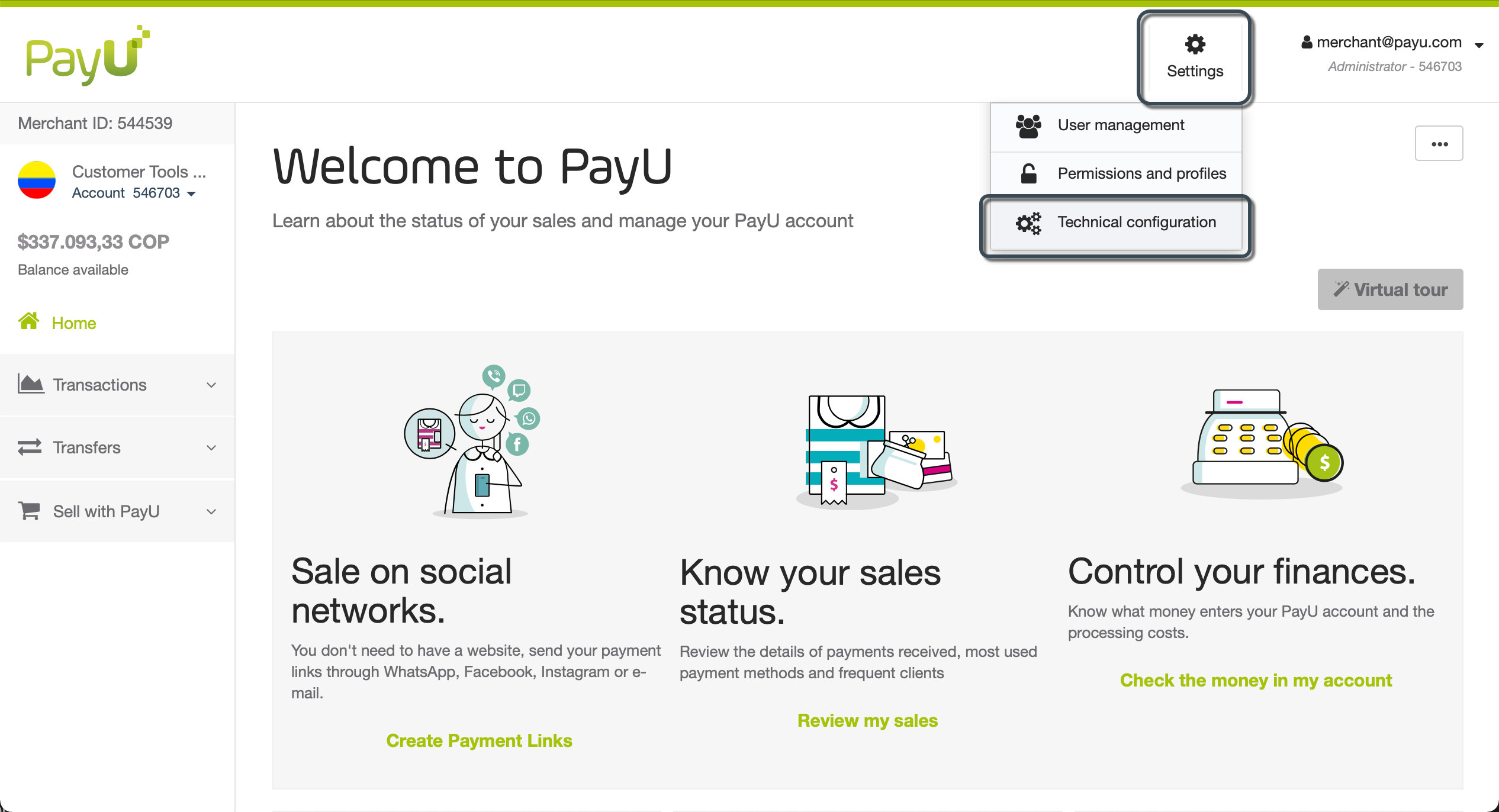
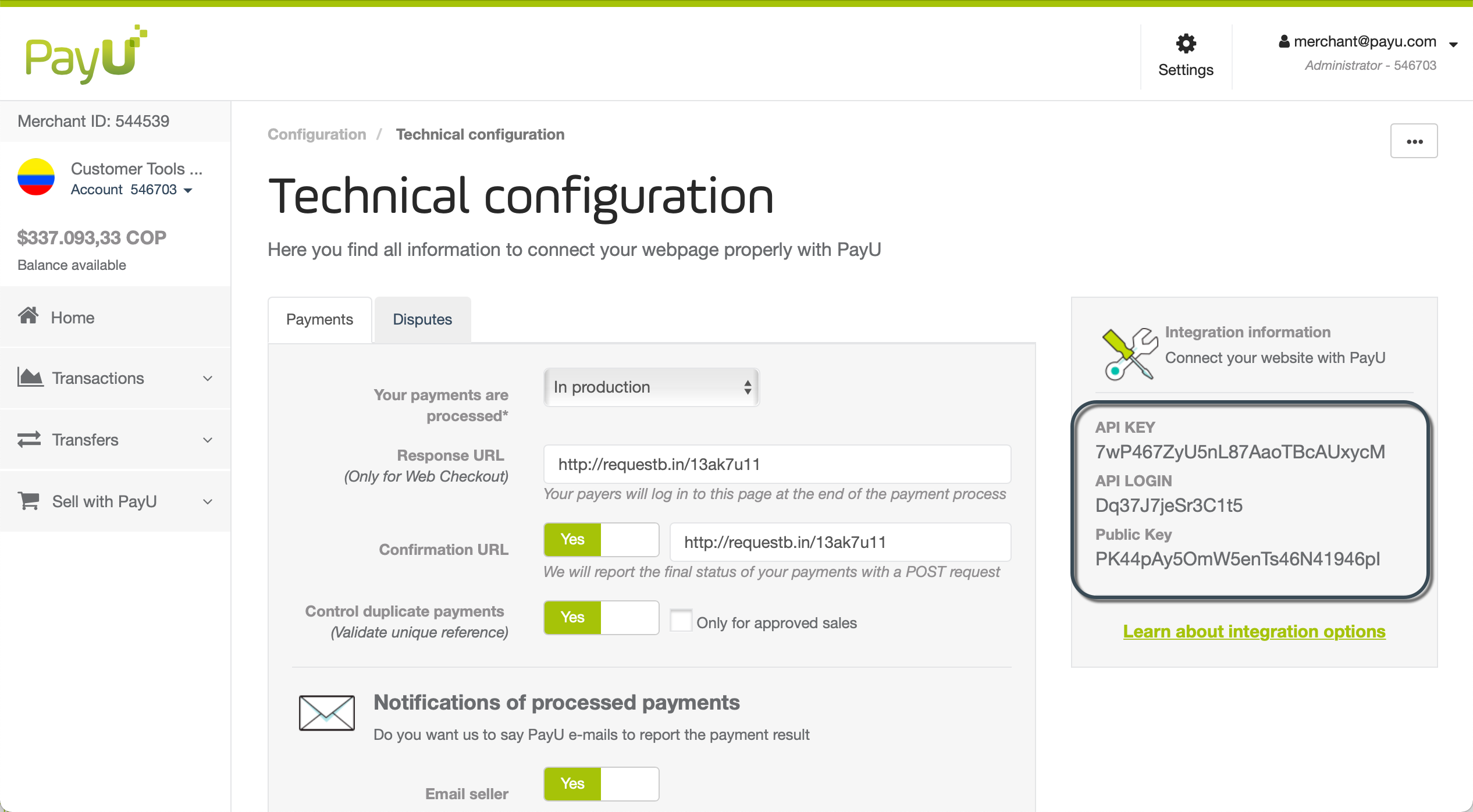
The variable signature is used to validate the payments performed through the platform, ensuring their authenticity. This variable is a string value encrypted using MD5 or SHA algorithms and follows this structure.
ApiKey~merchantId~referenceCode~tx_value~currency
Let’s build a signature using the following test values:
4Vj8eK4rloUd272L48hsrarnUA508029TestPayU3USDThe string is these values concatenated with the tilde character (~):
4Vj8eK4rloUd272L48hsrarnUA~508029~TestPayU~3~USD
After you apply the MD5 algorithm, the signature value is:
ba9ffa71559580175585e45ce70b6c37
The deviceSessionId is a code with the information of the device where the transaction was generated and provides a unique identifier for the device. This variable lets us identify attackers.
<script type="text/javascript" src="https://maf.pagosonline.net/ws/fp/tags.js?id=${deviceSessionId}80200"></script>
<noscript>
<iframe style="width: 100px; height: 100px; border: 0; position: absolute; top: -5000px;" src="https://maf.pagosonline.net/ws/fp/tags.js?id=${deviceSessionId}80200"></iframe>
</noscript>
deviceSessionId per each transaction. To generate the deviceSessionId get the session_id of the cookie and concatenate it with the current timestamp along with the milliseconds. Then, encrypt the result using MD5.Example in PHP
$deviceSessionId = md5(session_id().microtime())
For example, if the $deviceSessionId is d66f949f19b33e88c202b579cfc549b3, the script is as follows:
<script type="text/javascript" src="https://maf.pagosonline.net/ws/fp/tags.js?id=d66f949f19b33e88c202b579cfc549b380200"></script>
<noscript>
<iframe style="width: 100px; height: 100px; border: 0; position: absolute; top: -5000px;" src="https://maf.pagosonline.net/ws/fp/tags.js?id=d66f949f19b33e88c202b579cfc549b380200"></iframe>
</noscript>
$deviceSessionId in the variable according to the integration selected:transaction.deviceSessionIdPayU.PARAMETERS.DEVICE_SESSION_IDPayUParameters::DEVICE_SESSION_IDWebCheckout integration lets your customers select the items they want to purchase in your shop and perform the payment in our Payment gateway (WebCheckout).
PayU’s API integration allows your business to process transactions from different types of applications (web, mobile, IVR, etc).
PayU’s Software Development Kit (SDKs) provides a simple solution for a complex integration.
You can leverage a Response URL to redirect the payer back to your website and display the transaction result. This enhances the user experience by completing the payment journey.
The Confirmation URL is a server-to-server webhook that automates the synchronization of transaction results with your internal systems.