Promotions API
The Promotions API is available in the following countries:
| Country | Promotions | Interest-Free Months (MSI) |
|---|---|---|
 Argentina Argentina |
✓ | ✓ |
 Colombia Colombia |
✓ | ❌ |
 Mexico Mexico |
✓ | ✓ |
 Peru Peru |
✓ | ❌ |
Note
To configure installments and promotions based on your agreements with banking entities, contact your sales representative.Promotions
Use this feature to query active promotions through the API and retrieve detailed information to tailor the shopping experience for your customers.
Each promotion includes applicable payment methods, eligible days of the week, a list of participating banks, and its start and end dates.
Authentication for Promotions
To authenticate API requests, you must use an HMAC-based mechanism. You need your MerchantPublicKey, which can be found in your PayU Management Panel under Settings > Technical Configuration > Public Key.
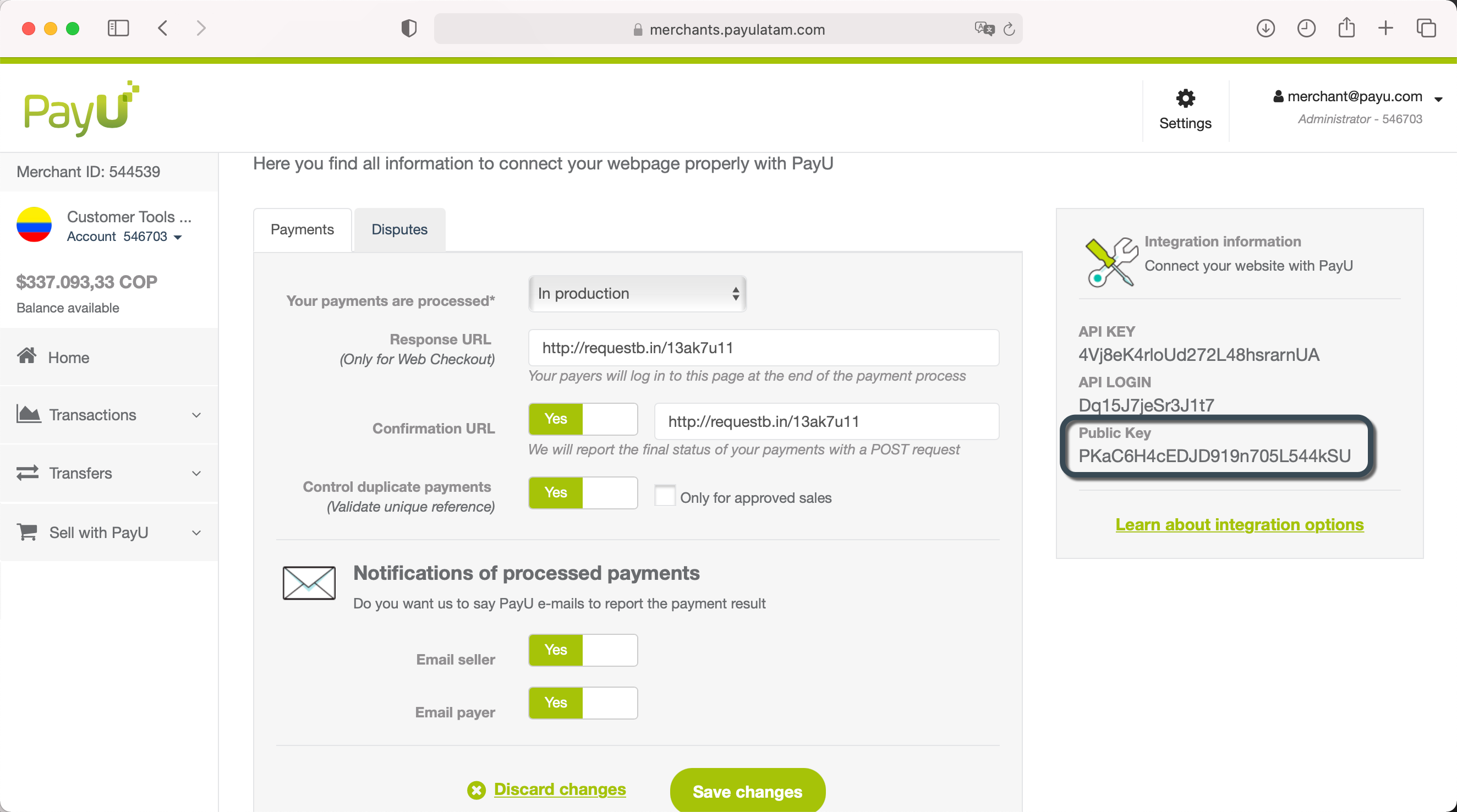
Configuring the Authentication
Include the Authorization and Date headers in your request. The Authorization header follows this structure:
"Hmac" + " " + MerchantPublicKey + ":" + Signature
Where Signature is created as follows:
Signature = Base64(HMAC-SHA256(MerchantApiKey,ContentToSign))
And ContentToSign corresponds to:
HTTP-Verb + "\n" + "\n" + "\n" +
Date + "\n" +
URI
Note
It is mandatory to include the three line breaks (\n) after the HTTP-Verb.
Example: Generating the Authentication Header
The following example shows how to create the Authentication header using the following test values:
ContentToSign:
GET
Fri, 28 Apr 2017 18:32:01 GMT
/payments-api/rest/v4.9/pricing
MerchantApiKey:
4Vj8eK4rloUd272L48hsrarnUA
MerchantPublicKey:
PKaC6H4cEDJD919n705L544kSU
Encrypt ContentToSign using MerchantApiKey as the passphrase. Then, concatenate the result with MerchantPublicKey as shown below:
Authorization
Hmac PKaC6H4cEDJD919n705L544kSU:sIxh54sANfKaxO0ugX6QwhPmZRS+TGy8gmdCwr3kjP0=
To prevent replay attacks, include the Date header formatted as follows:
Date
Mon, 11 May 2015 21:14:41 GMT
If REST client restrictions prevent using Date, you may alternatively send x-hmac-date using the same format:
x-hmac-date
Mon, 11 May 2015 21:14:41 GMT
Querying Available Promotions
To retrieve promotions, send a GET request to the appropriate URL based on the environment.
API Endpoints
- Test:
GET https://sandbox.api.payulatam.com/payments-api/rest/v4.9/pricing - Production:
GET https://api.payulatam.com/payments-api/rest/v4.9/pricing
As this is a RESTful service, we strongly recommend against strict schema validation. Avoiding schema validation ensures seamless integration, minimizing changes when updates are made to the Web Service.
Parameters for Request and Response
Request Parameters
| Parameter | Description | Mandatory |
|---|---|---|
accountId |
Unique identifier of your account. | Yes |
currency |
Currency associated with your account. | No |
amount |
Total amount of the purchase. | Yes |
paymentMethod |
Optional parameter to filter promotions by payment method. | No |
tax |
Amount of tax included in the transaction. Applicable only in Argentina and Colombia. | No |
taxReturnBase |
Base value used to calculate the tax. Applicable only in Argentina and Colombia. | No |
Response Parameters
| Field Name | Type | Description |
|---|---|---|
amount |
Object | Transaction amount details. |
amount > value |
Number | Total value of the transaction. |
amount > tax |
Number | Tax amount included in the transaction. |
amount > purchaseValue |
Number | Purchase value before tax. |
amount > currency |
String | Currency code of the original transaction. |
amount > taxableBase |
Number | Value of the transaction used as the base for tax calculation. |
convertedAmount |
Object | Contains the transaction amount converted into another currency (if applicable). |
convertedAmount > value |
Number | Total converted transaction amount. |
convertedAmount > tax |
Number | Converted tax amount. |
convertedAmount > purchaseValue |
Number | Converted purchase value before tax. |
convertedAmount > currency |
String | Currency code of the converted amount. |
convertedAmount > taxableBase |
Number | Converted value used as the base for tax calculation. |
paymentMethodFee |
List | Contains the breakdown of costs assumed by the merchant based on the payment method. |
paymentMethodFee > paymentMethod |
String | Payment method name. |
paymentMethodFee > pricingFees |
Object | Contains pricing details by payment method and installment range. |
paymentMethodFee > pricingFees > installments |
String | Number of installments, either a single value (e.g., 1) or, for applicable countries, a range (e.g., 1-36). |
paymentMethodFee > pricingFees > pricing |
Object | Contains pricing details for the transaction. |
paymentMethodFee > pricingFees > pricing > payerDetail |
Object | Breakdown of interest and fees charged to the payer. |
paymentMethodFee > pricingFees > pricing > payerDetail > commission |
Number | Total fee amount (including tax) charged to the payer. |
paymentMethodFee > pricingFees > pricing > payerDetail > interests |
Number | Total interest (including tax) charged to the payer. |
paymentMethodFee > pricingFees > pricing > payerDetail > total |
Number | Total amount payable by the payer, including interest and fees. |
paymentMethodFee > pricingFees > pricing > merchantDetail |
Object | Breakdown of interest and fees charged to the merchant. |
paymentMethodFee > pricingFees > pricing > merchantDetail > commission |
Number | Total fee amount (including tax) charged to the merchant. |
paymentMethodFee > pricingFees > pricing > merchantDetail > interests |
Number | Total interest (including tax) charged to the merchant. |
paymentMethodFee > pricingFees > pricing > merchantDetail > total |
Number | Total cost incurred by the merchant, including interest and fees. |
paymentMethodFee > pricingFees > pricing > totalValue |
Number | Overall transaction value including interest and fees. |
paymentMethodFee > pricingFees > pricing > totalIncomeTransaction |
Number | Total income generated from the transaction. |
paymentMethodFee > pricingFees > pricing > additionalInfo |
Object | Includes financial information such as the Annual Effective Interest Rate (TEA) and Total Financial Cost (CFT). Applicable to Argentina only. |
paymentMethodFee > pricingFees > pricing > additionalInfo > cft |
Number | Total Financial Cost (CFT) applied to the transaction. |
paymentMethodFee > pricingFees > pricing > additionalInfo > tea |
Number | Annual Effective Interest Rate (TEA) applied to the transaction. |
paymentMethodFee > pricingFees > promos |
Array | List of available promotions applicable to the pricing configuration. |
paymentMethodFee > pricingFees > promos > id |
Integer | Unique identifier of the promotion in the PayU system. |
paymentMethodFee > pricingFees > promos > pricing |
Object | Contains pricing details for the specific promotion. |
paymentMethodFee > pricingFees > promos > pricing > payerDetail |
Object | Breakdown of interest and fees for the payer under the promotion. |
paymentMethodFee > pricingFees > promos > pricing > payerDetail > commission |
Number | Commission amount charged to the payer under the promotion. |
paymentMethodFee > pricingFees > promos > pricing > payerDetail > interests |
Number | Interest amount charged to the payer under the promotion. |
paymentMethodFee > pricingFees > promos > pricing > payerDetail > total |
Number | Total payable amount by the payer, including fees and interest, under the promotion. |
paymentMethodFee > pricingFees > promos > pricing > merchantDetail |
Object | Breakdown of interest and fees for the merchant under the promotion. |
paymentMethodFee > pricingFees > promos > pricing > merchantDetail > commission |
Number | Commission amount charged to the merchant under the promotion. |
paymentMethodFee > pricingFees > promos > pricing > merchantDetail > interests |
Number | Interest amount charged to the merchant under the promotion. |
paymentMethodFee > pricingFees > promos > pricing > merchantDetail > total |
Number | Total cost for the merchant, including fees and interest, under the promotion. |
paymentMethodFee > pricingFees > promos > pricing > totalValue |
Number | Total transaction value with fees and interest under the promotion. |
paymentMethodFee > pricingFees > promos > pricing > totalIncomeTransaction |
Number | Total income generated from the transaction under the promotion. |
paymentMethodFee > pricingFees > promos > priority |
Number | Priority level of the promotion within the pricing configuration. |
promotions |
Object | Contains details about any applied promotion. |
promotions > id |
Integer | Unique identifier of the promotion in the PayU system. |
promotions > title |
String | Promotion title (maximum 50 characters). |
promotions > termsAndConditions |
String | Terms and conditions applicable to the promotion (maximum 250 characters). |
promotions > paymentMethod |
String | Payment method associated with the promotion. |
promotions > subFranchise |
String | Sub-brand or sub-franchise associated with the promotion. |
promotions > banksNames |
List | List of banks where the promotion is valid. |
promotions > iins |
List | List of IIN/BIN numbers of cards eligible for the promotion. |
promotions > days |
List | Days of the week on which the promotion is available. |
promotions > startDate |
Datetime | Promotion start date and time. |
promotions > endDate |
Datetime | Promotion end date and time. |
promotions > priority |
Number | Priority level of the promotion. |
promotions > type |
String | Type of the promotion. Possible values are: PRICING – The promotion is automatically applied based on the configured pricing rules. For example, in Mexico, if interest-free installments (meses sin intereses) are configured, the merchant only needs to send the number of installments in transaction > extraParameters > INSTALLMENTS_NUMBER. The system will apply the interest-free conditions by default without requiring a promotion ID.MSI – Requires the merchant to explicitly send both the promotion ID and the number of installments. This applies when the promotion must match a specific combination of payment method, installment, and promotion ID. To apply this type, the following fields must be sent: - transaction > extraParameters > INSTALLMENTS_NUMBER- transaction > extraParameters > PROMOTION_IDNote: If the promotion ID is not provided when required, the transaction will be processed without the promotion, using the default pricing settings available for the selected installment option. |
paymentTaxesDetails |
Object | Contains details about applied taxes (structure depends on tax service response). |
taxesServiceFailed |
Boolean | Indicates whether the tax calculation service failed. |
API Call
To retrieve available promotions, send a GET request using the following format:
GET
https://{env-api}.payulatam.com/payments-api/rest/v4.9/pricing?accountId={accountId}¤cy={currency}&amount={amount}&paymentMethod={paymentMethod}
Accept: application/json
Content-Type: application/json
Authorization: Hmac PKaC6H4cEDJD919n705L544kSU:sIxh54sANfKaxO0ugX6QwhPmZRS+TGy8gmdCwr3kjP0=
Date: Fri, 16 May 2025 14:37:05 GMT
The {env-api} variable should be set as follows:
sandbox.apifor testingapifor production
The paymentMethod parameter is optional and can be used to filter promotions by a specific payment method. The tax and taxReturnBase parameters are also optional but are only applicable in Argentina and Colombia.
Request Example for Argentina:
https://sandbox.api.payulatam.com/payments-api/rest/v4.9/pricing?accountId=512322¤cy=ARS&amount=110524.91&tax=19182.01&taxReturnBase=91342.90
Request Example for Colombia:
https://sandbox.api.payulatam.com/payments-api/rest/v4.9/pricing?accountId=512321¤cy=COP&amount=11601.71&tax=1769.75&taxReturnBase=9831.96
Request Example for Mexico:
https://sandbox.api.payulatam.com/payments-api/rest/v4.9/pricing?accountId=512324¤cy=MXN&amount=15662.37
Request Example for Peru:
https://sandbox.api.payulatam.com/payments-api/rest/v4.9/pricing?accountId=516634¤cy=PEN&amount=2897.78
Response Example:
{
"amount": {
"value": 1000.00,
"tax": 0,
"purchaseValue": 1000.00,
"currency": "ARS"
},
"convertedAmount": {
"value": 1000.00,
"tax": 0.00,
"purchaseValue": 1000.00,
"currency": "ARS"
},
"promotions": [
{
"id": 49,
"title": "Promotion_ID AMEX",
"termsAndConditions": "SI",
"paymentMethodMain": "AMEX",
"startDate": "2018-08-16 18:48:00",
"endDate": "2090-08-16 18:48:00",
"days": [
"MONDAY",
"TUESDAY",
"WEDNESDAY",
"THURSDAY",
"FRIDAY",
"SATURDAY",
"SUNDAY"
],
"priority": 10,
"type": "MSI"
},
{
"id": 45,
"title": "Promotion Test - Master",
"termsAndConditions": "Terminos y condiciones",
"paymentMethodMain": "MASTERCARD",
"startDate": "2018-06-26 17:06:00",
"endDate": "2030-06-26 17:06:00",
"days": [
"MONDAY",
"TUESDAY",
"WEDNESDAY",
"THURSDAY",
"FRIDAY",
"SATURDAY",
"SUNDAY"
],
"priority": 10,
"type": "MSI"
}
],
"paymentMethodFee": [
{
"paymentMethod": "DINERS",
"pricingFees": [
{
"installments": "1",
"pricing": {
"payerDetail": {
"commission": 0.00,
"interests": 0.00,
"total": 0.00
},
"merchantDetail": {
"commission": 44.65,
"interests": 0.00,
"total": 44.65
},
"totalValue": 1000.00,
"totalIncomeTransaction": 955.35,
"additionalInfo": {
"cft": "0%",
"tea": "0%"
}
}
},
{
"installments": "3",
"pricing": {
"payerDetail": {
"commission": 0.00,
"interests": 171.29,
"total": 171.29
},
"merchantDetail": {
"commission": 44.65,
"interests": 0.00,
"total": 44.65
},
"totalValue": 1171.29,
"totalIncomeTransaction": 955.35,
"additionalInfo": {
"cft": "162%",
"tea": "123.28%"
}
}
},
{
"installments": "6",
"pricing": {
"payerDetail": {
"commission": 0.00,
"interests": 230.01,
"total": 230.01
},
"merchantDetail": {
"commission": 44.65,
"interests": 0.00,
"total": 44.65
},
"totalValue": 1230.01,
"totalIncomeTransaction": 955.35,
"additionalInfo": {
"cft": "107%",
"tea": "83.97%"
}
}
},
{
"installments": "9",
"pricing": {
"payerDetail": {
"commission": 0.00,
"interests": 340.05,
"total": 340.05
},
"merchantDetail": {
"commission": 44.65,
"interests": 0.00,
"total": 44.65
},
"totalValue": 1340.04,
"totalIncomeTransaction": 955.35,
"additionalInfo": {
"cft": "108%",
"tea": "85.03%"
}
}
},
{
"installments": "12",
"pricing": {
"payerDetail": {
"commission": 0.00,
"interests": 490.01,
"total": 490.01
},
"merchantDetail": {
"commission": 44.65,
"interests": 0.00,
"total": 44.65
},
"totalValue": 1490.02,
"totalIncomeTransaction": 955.35,
"additionalInfo": {
"cft": "119%",
"tea": "93.68%"
}
}
},
{
"installments": "18",
"pricing": {
"payerDetail": {
"commission": 0.00,
"interests": 641.38,
"total": 641.38
},
"merchantDetail": {
"commission": 44.65,
"interests": 0.00,
"total": 44.65
},
"totalValue": 1641.39,
"totalIncomeTransaction": 955.35,
"additionalInfo": {
"cft": "97%",
"tea": "77.91%"
}
}
},
{
"installments": "24",
"pricing": {
"payerDetail": {
"commission": 0.00,
"interests": 822.72,
"total": 822.72
},
"merchantDetail": {
"commission": 44.65,
"interests": 0.00,
"total": 44.65
},
"totalValue": 1822.72,
"totalIncomeTransaction": 955.35,
"additionalInfo": {
"cft": "90%",
"tea": "72.47%"
}
}
}
]
},
{
"paymentMethod": "AMEX",
"pricingFees": [
{
"installments": "1",
"pricing": {
"payerDetail": {
"commission": 0.00,
"interests": 0.00,
"total": 0.00
},
"merchantDetail": {
"commission": 44.65,
"interests": 0.00,
"total": 44.65
},
"totalValue": 1000.00,
"totalIncomeTransaction": 955.35,
"additionalInfo": {
"cft": "0%",
"tea": "0%"
}
},
"promos": [
{
"id": 49,
"pricing": {
"payerDetail": {
"commission": 0.00,
"interests": 0.00,
"total": 0.00
},
"merchantDetail": {
"commission": 1044.65,
"interests": 0.00,
"total": 1044.65
},
"totalValue": 1000.00,
"totalIncomeTransaction": -44.65,
"additionalInfo": {
"cft": "0%",
"tea": "0%"
}
},
"priority": 10
}
]
},
{
"installments": "3",
"pricing": {
"payerDetail": {
"commission": 0.00,
"interests": 171.29,
"total": 171.29
},
"merchantDetail": {
"commission": 44.65,
"interests": 0.00,
"total": 44.65
},
"totalValue": 1171.29,
"totalIncomeTransaction": 955.35,
"additionalInfo": {
"cft": "162%",
"tea": "123.28%"
}
}
},
{
"installments": "6",
"pricing": {
"payerDetail": {
"commission": 0.00,
"interests": 230.01,
"total": 230.01
},
"merchantDetail": {
"commission": 44.65,
"interests": 0.00,
"total": 44.65
},
"totalValue": 1230.01,
"totalIncomeTransaction": 955.35,
"additionalInfo": {
"cft": "107%",
"tea": "83.97%"
}
}
},
{
"installments": "9",
"pricing": {
"payerDetail": {
"commission": 0.00,
"interests": 340.05,
"total": 340.05
},
"merchantDetail": {
"commission": 44.65,
"interests": 0.00,
"total": 44.65
},
"totalValue": 1340.04,
"totalIncomeTransaction": 955.35,
"additionalInfo": {
"cft": "108%",
"tea": "85.03%"
}
}
},
{
"installments": "12",
"pricing": {
"payerDetail": {
"commission": 0.00,
"interests": 490.01,
"total": 490.01
},
"merchantDetail": {
"commission": 44.65,
"interests": 0.00,
"total": 44.65
},
"totalValue": 1490.02,
"totalIncomeTransaction": 955.35,
"additionalInfo": {
"cft": "119%",
"tea": "93.68%"
}
}
},
{
"installments": "18",
"pricing": {
"payerDetail": {
"commission": 0.00,
"interests": 641.38,
"total": 641.38
},
"merchantDetail": {
"commission": 44.65,
"interests": 0.00,
"total": 44.65
},
"totalValue": 1641.39,
"totalIncomeTransaction": 955.35,
"additionalInfo": {
"cft": "97%",
"tea": "77.91%"
}
}
},
{
"installments": "24",
"pricing": {
"payerDetail": {
"commission": 0.00,
"interests": 822.72,
"total": 822.72
},
"merchantDetail": {
"commission": 44.65,
"interests": 0.00,
"total": 44.65
},
"totalValue": 1822.72,
"totalIncomeTransaction": 955.35,
"additionalInfo": {
"cft": "90%",
"tea": "72.47%"
}
}
}
]
}
],
"paymentTaxesDetails": [],
"taxesServiceFailed": true
}
<consultPriceListResponse xmlns:atom="http://www.w3.org/2005/Atom" xmlns:ns3="http://wadl.dev.java.net/2009/02">
<amount>
<value>1000.00</value>
<tax>0</tax>
<purchaseValue>1000.00</purchaseValue>
<currency>ARS</currency>
</amount>
<convertedAmount>
<value>1000.00</value>
<tax>0.00</tax>
<purchaseValue>1000.00</purchaseValue>
<currency>ARS</currency>
</convertedAmount>
<promotions>
<promotion id="49" title="Promotion_ID AMEX">
<priority>10</priority>
<type>MSI</type>
<paymentMethod>AMEX</paymentMethod>
<termsAndConditions>SI</termsAndConditions>
<startDate>2018-08-16 18:48:00</startDate>
<endDate>2090-08-16 18:48:00</endDate>
<days>
<day>MONDAY</day>
<day>TUESDAY</day>
<day>WEDNESDAY</day>
<day>THURSDAY</day>
<day>FRIDAY</day>
<day>SATURDAY</day>
<day>SUNDAY</day>
</days>
</promotion>
<promotion id="45" title="Promotion Test - Master">
<priority>10</priority>
<type>MSI</type>
<paymentMethod>MASTERCARD</paymentMethod>
<termsAndConditions>Terminos y condiciones</termsAndConditions>
<startDate>2018-06-26 17:06:00</startDate>
<endDate>2030-06-26 17:06:00</endDate>
<days>
<day>MONDAY</day>
<day>TUESDAY</day>
<day>WEDNESDAY</day>
<day>THURSDAY</day>
<day>FRIDAY</day>
<day>SATURDAY</day>
<day>SUNDAY</day>
</days>
</promotion>
</promotions>
<paymentMethodFee>
<paymentMethodFeeDetail paymentMethod="DINERS">
<pricingFees>
<fee installments="1">
<pricing>
<payerDetail>
<commission>0.00</commission>
<interests>0.00</interests>
<total>0.00</total>
</payerDetail>
<merchantDetail>
<commission>44.65</commission>
<interests>0.00</interests>
<total>44.65</total>
</merchantDetail>
<totalValue>1000.00</totalValue>
<totalIncomeTransaction>955.35</totalIncomeTransaction>
<additionalInfo>
<entry>
<key>cft</key>
<value>0%</value>
</entry>
<entry>
<key>tea</key>
<value>0%</value>
</entry>
</additionalInfo>
</pricing>
</fee>
<fee installments="3">
<pricing>
<payerDetail>
<commission>0.00</commission>
<interests>171.29</interests>
<total>171.29</total>
</payerDetail>
<merchantDetail>
<commission>44.65</commission>
<interests>0.00</interests>
<total>44.65</total>
</merchantDetail>
<totalValue>1171.29</totalValue>
<totalIncomeTransaction>955.35</totalIncomeTransaction>
<additionalInfo>
<entry>
<key>cft</key>
<value>162%</value>
</entry>
<entry>
<key>tea</key>
<value>123.28%</value>
</entry>
</additionalInfo>
</pricing>
</fee>
<fee installments="6">
<pricing>
<payerDetail>
<commission>0.00</commission>
<interests>230.01</interests>
<total>230.01</total>
</payerDetail>
<merchantDetail>
<commission>44.65</commission>
<interests>0.00</interests>
<total>44.65</total>
</merchantDetail>
<totalValue>1230.01</totalValue>
<totalIncomeTransaction>955.35</totalIncomeTransaction>
<additionalInfo>
<entry>
<key>cft</key>
<value>107%</value>
</entry>
<entry>
<key>tea</key>
<value>83.97%</value>
</entry>
</additionalInfo>
</pricing>
</fee>
<fee installments="9">
<pricing>
<payerDetail>
<commission>0.00</commission>
<interests>340.05</interests>
<total>340.05</total>
</payerDetail>
<merchantDetail>
<commission>44.65</commission>
<interests>0.00</interests>
<total>44.65</total>
</merchantDetail>
<totalValue>1340.04</totalValue>
<totalIncomeTransaction>955.35</totalIncomeTransaction>
<additionalInfo>
<entry>
<key>cft</key>
<value>108%</value>
</entry>
<entry>
<key>tea</key>
<value>85.03%</value>
</entry>
</additionalInfo>
</pricing>
</fee>
<fee installments="12">
<pricing>
<payerDetail>
<commission>0.00</commission>
<interests>490.01</interests>
<total>490.01</total>
</payerDetail>
<merchantDetail>
<commission>44.65</commission>
<interests>0.00</interests>
<total>44.65</total>
</merchantDetail>
<totalValue>1490.02</totalValue>
<totalIncomeTransaction>955.35</totalIncomeTransaction>
<additionalInfo>
<entry>
<key>cft</key>
<value>119%</value>
</entry>
<entry>
<key>tea</key>
<value>93.68%</value>
</entry>
</additionalInfo>
</pricing>
</fee>
<fee installments="18">
<pricing>
<payerDetail>
<commission>0.00</commission>
<interests>641.38</interests>
<total>641.38</total>
</payerDetail>
<merchantDetail>
<commission>44.65</commission>
<interests>0.00</interests>
<total>44.65</total>
</merchantDetail>
<totalValue>1641.39</totalValue>
<totalIncomeTransaction>955.35</totalIncomeTransaction>
<additionalInfo>
<entry>
<key>cft</key>
<value>97%</value>
</entry>
<entry>
<key>tea</key>
<value>77.91%</value>
</entry>
</additionalInfo>
</pricing>
</fee>
<fee installments="24">
<pricing>
<payerDetail>
<commission>0.00</commission>
<interests>822.72</interests>
<total>822.72</total>
</payerDetail>
<merchantDetail>
<commission>44.65</commission>
<interests>0.00</interests>
<total>44.65</total>
</merchantDetail>
<totalValue>1822.72</totalValue>
<totalIncomeTransaction>955.35</totalIncomeTransaction>
<additionalInfo>
<entry>
<key>cft</key>
<value>90%</value>
</entry>
<entry>
<key>tea</key>
<value>72.47%</value>
</entry>
</additionalInfo>
</pricing>
</fee>
</pricingFees>
</paymentMethodFeeDetail>
<paymentMethodFeeDetail paymentMethod="AMEX">
<pricingFees>
<fee installments="1">
<pricing>
<payerDetail>
<commission>0.00</commission>
<interests>0.00</interests>
<total>0.00</total>
</payerDetail>
<merchantDetail>
<commission>44.65</commission>
<interests>0.00</interests>
<total>44.65</total>
</merchantDetail>
<totalValue>1000.00</totalValue>
<totalIncomeTransaction>955.35</totalIncomeTransaction>
<additionalInfo>
<entry>
<key>cft</key>
<value>0%</value>
</entry>
<entry>
<key>tea</key>
<value>0%</value>
</entry>
</additionalInfo>
</pricing>
<promos>
<promo id="49">
<priority>10</priority>
<pricing>
<payerDetail>
<commission>0.00</commission>
<interests>0.00</interests>
<total>0.00</total>
</payerDetail>
<merchantDetail>
<commission>1044.65</commission>
<interests>0.00</interests>
<total>1044.65</total>
</merchantDetail>
<totalValue>1000.00</totalValue>
<totalIncomeTransaction>-44.65</totalIncomeTransaction>
<additionalInfo>
<entry>
<key>cft</key>
<value>0%</value>
</entry>
<entry>
<key>tea</key>
<value>0%</value>
</entry>
</additionalInfo>
</pricing>
</promo>
</promos>
</fee>
<fee installments="3">
<pricing>
<payerDetail>
<commission>0.00</commission>
<interests>171.29</interests>
<total>171.29</total>
</payerDetail>
<merchantDetail>
<commission>44.65</commission>
<interests>0.00</interests>
<total>44.65</total>
</merchantDetail>
<totalValue>1171.29</totalValue>
<totalIncomeTransaction>955.35</totalIncomeTransaction>
<additionalInfo>
<entry>
<key>cft</key>
<value>162%</value>
</entry>
<entry>
<key>tea</key>
<value>123.28%</value>
</entry>
</additionalInfo>
</pricing>
</fee>
<fee installments="6">
<pricing>
<payerDetail>
<commission>0.00</commission>
<interests>230.01</interests>
<total>230.01</total>
</payerDetail>
<merchantDetail>
<commission>44.65</commission>
<interests>0.00</interests>
<total>44.65</total>
</merchantDetail>
<totalValue>1230.01</totalValue>
<totalIncomeTransaction>955.35</totalIncomeTransaction>
<additionalInfo>
<entry>
<key>cft</key>
<value>107%</value>
</entry>
<entry>
<key>tea</key>
<value>83.97%</value>
</entry>
</additionalInfo>
</pricing>
</fee>
<fee installments="9">
<pricing>
<payerDetail>
<commission>0.00</commission>
<interests>340.05</interests>
<total>340.05</total>
</payerDetail>
<merchantDetail>
<commission>44.65</commission>
<interests>0.00</interests>
<total>44.65</total>
</merchantDetail>
<totalValue>1340.04</totalValue>
<totalIncomeTransaction>955.35</totalIncomeTransaction>
<additionalInfo>
<entry>
<key>cft</key>
<value>108%</value>
</entry>
<entry>
<key>tea</key>
<value>85.03%</value>
</entry>
</additionalInfo>
</pricing>
</fee>
<fee installments="12">
<pricing>
<payerDetail>
<commission>0.00</commission>
<interests>490.01</interests>
<total>490.01</total>
</payerDetail>
<merchantDetail>
<commission>44.65</commission>
<interests>0.00</interests>
<total>44.65</total>
</merchantDetail>
<totalValue>1490.02</totalValue>
<totalIncomeTransaction>955.35</totalIncomeTransaction>
<additionalInfo>
<entry>
<key>cft</key>
<value>119%</value>
</entry>
<entry>
<key>tea</key>
<value>93.68%</value>
</entry>
</additionalInfo>
</pricing>
</fee>
<fee installments="18">
<pricing>
<payerDetail>
<commission>0.00</commission>
<interests>641.38</interests>
<total>641.38</total>
</payerDetail>
<merchantDetail>
<commission>44.65</commission>
<interests>0.00</interests>
<total>44.65</total>
</merchantDetail>
<totalValue>1641.39</totalValue>
<totalIncomeTransaction>955.35</totalIncomeTransaction>
<additionalInfo>
<entry>
<key>cft</key>
<value>97%</value>
</entry>
<entry>
<key>tea</key>
<value>77.91%</value>
</entry>
</additionalInfo>
</pricing>
</fee>
<fee installments="24">
<pricing>
<payerDetail>
<commission>0.00</commission>
<interests>822.72</interests>
<total>822.72</total>
</payerDetail>
<merchantDetail>
<commission>44.65</commission>
<interests>0.00</interests>
<total>44.65</total>
</merchantDetail>
<totalValue>1822.72</totalValue>
<totalIncomeTransaction>955.35</totalIncomeTransaction>
<additionalInfo>
<entry>
<key>cft</key>
<value>90%</value>
</entry>
<entry>
<key>tea</key>
<value>72.47%</value>
</entry>
</additionalInfo>
</pricing>
</fee>
</pricingFees>
</paymentMethodFeeDetail>
</paymentMethodFee>
<paymentTaxesDetails/>
<taxesServiceFailed>true</taxesServiceFailed>
</consultPriceListResponse>
Executing a Transaction with Promotions
Once you have selected a promotion, include the PROMOTION_ID and the INSTALLMENTS_NUMBER as extra parameters in your request:
"extraParameters": {
"INSTALLMENTS_NUMBER": (number of installments),
"PROMOTION_ID": (selected promotion ID)
}
<extraParameters>
<entry>
<string>INSTALLMENTS_NUMBER</string>
<string>Number of installments</string>
</entry>
<entry>
<string>PROMOTION_ID</string>
<string>Selected promotion ID</string>
</entry>
</extraParameters>
Note
For more details on including these extra parameters, refer to the corresponding Payments API documentation for your country:
Months Without Interest (MSI - Meses Sin Intereses)
For accounts in Mexico, you can offer customers the option to pay in a set number of interest-free installments. To enable this feature, contact your sales representative.
Considerations
- Supported installment options: 3, 6, 9, 12, or 18 months.
- Minimum purchase amounts required for MSI:
- 3 months → $300 MXN
- 6 months → $600 MXN
- 9 months → $900 MXN
- 12 months → $1200 MXN
- 18 months → $1800 MXN
- MSI is available with the following banks: BANAMEX, BANCO REGIONAL DE MONTERREY S.A, BANCOPPEL, BANCO AZTECA, SCOTIABANK, HSBC, INBURSA, BANCA MIFEL SA, BANCO MULTIVA, BAJIO, CI BANCO, Afirme, Banregio, Banjercito, Banorte, Famsa, Invex, Premium Card Liverpool, Santander, and Bancomer.
- When using MSI, always display the phrase “PAGOS DIFERIDOS” during the payment process.
MSI Request Parameters
To apply MSI, include the number of months in the extraParameters field:
"extraParameters": {
"INSTALLMENTS_NUMBER": (number of months)
}
<extraParameters>
<entry>
<string>INSTALLMENTS_NUMBER</string>
<string>Number of months</string>
</entry>
</extraParameters>
For additional details on using MSI, refer to the Payments API for Mexico.