Sales Report
Review the details of payments received, most used payment methods and frequent clients.
PayU provides a set of reports which can be accessible from the PayU Module to let you have control of the operations you perform with PayU.
When you download a report, the generated fils is saved in this section to let you download it later as you require. PayU keeps the reports stored here for 90 days.
To open this section, go to any of the available reports and click My downloads button located at the top and the bottom of the report table.
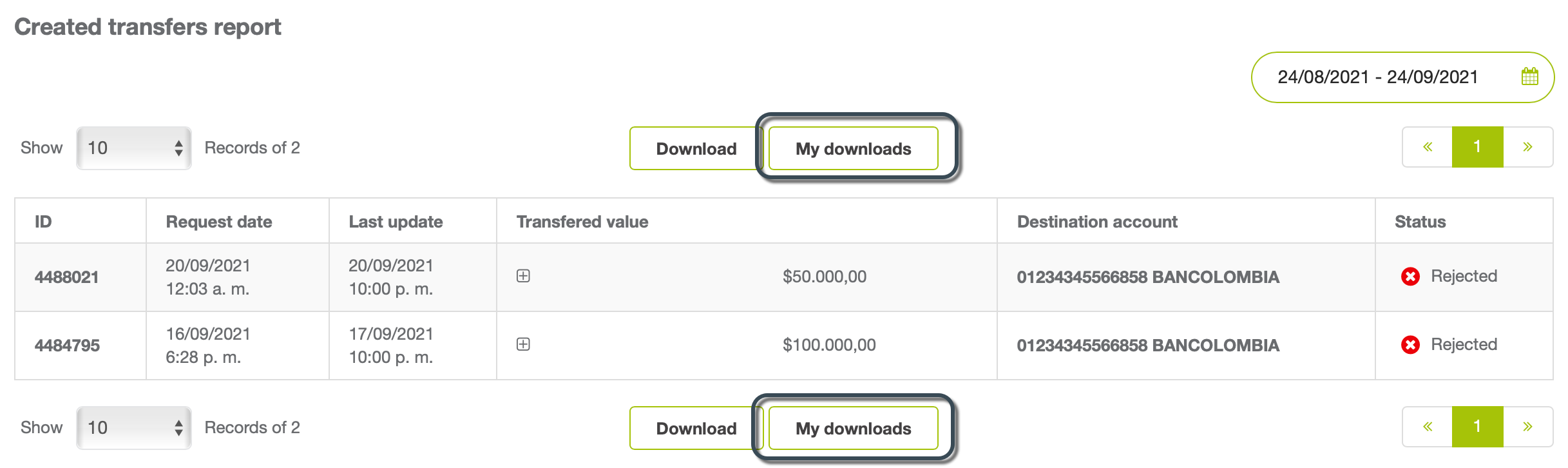
The My downloaded reports section appears listing the latest reports generated in the last 90 days. Take into account that newest download records may not be ready yet, if you requested a report recently and is not in the table, try again later.
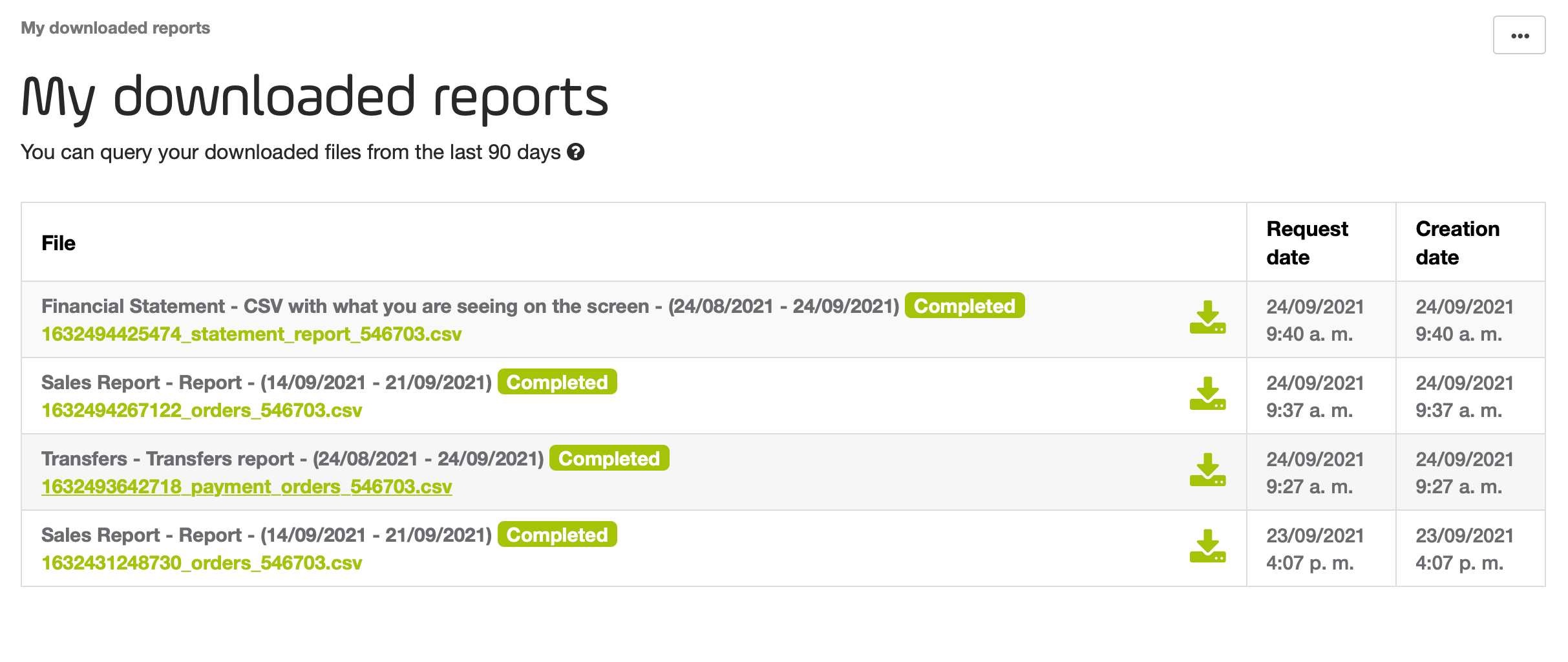
To download a report, use the download icon  .
.
PayU provides the following reports to monitor your account.
Review the details of payments received, most used payment methods and frequent clients.
Know the status of the transfers you have requested of the funds collected in your PayU account.
Learn more about the funds credited to your PayU account and their movements. In this section, you can also know the data available in this report.
Learn how to download your Withholding Certificate according to the requested period of time. This feature is available for accounts in Colombia.
Learn how to download the Operation reports suggested by the CNBV. These reports are available for merchants in Mexico.