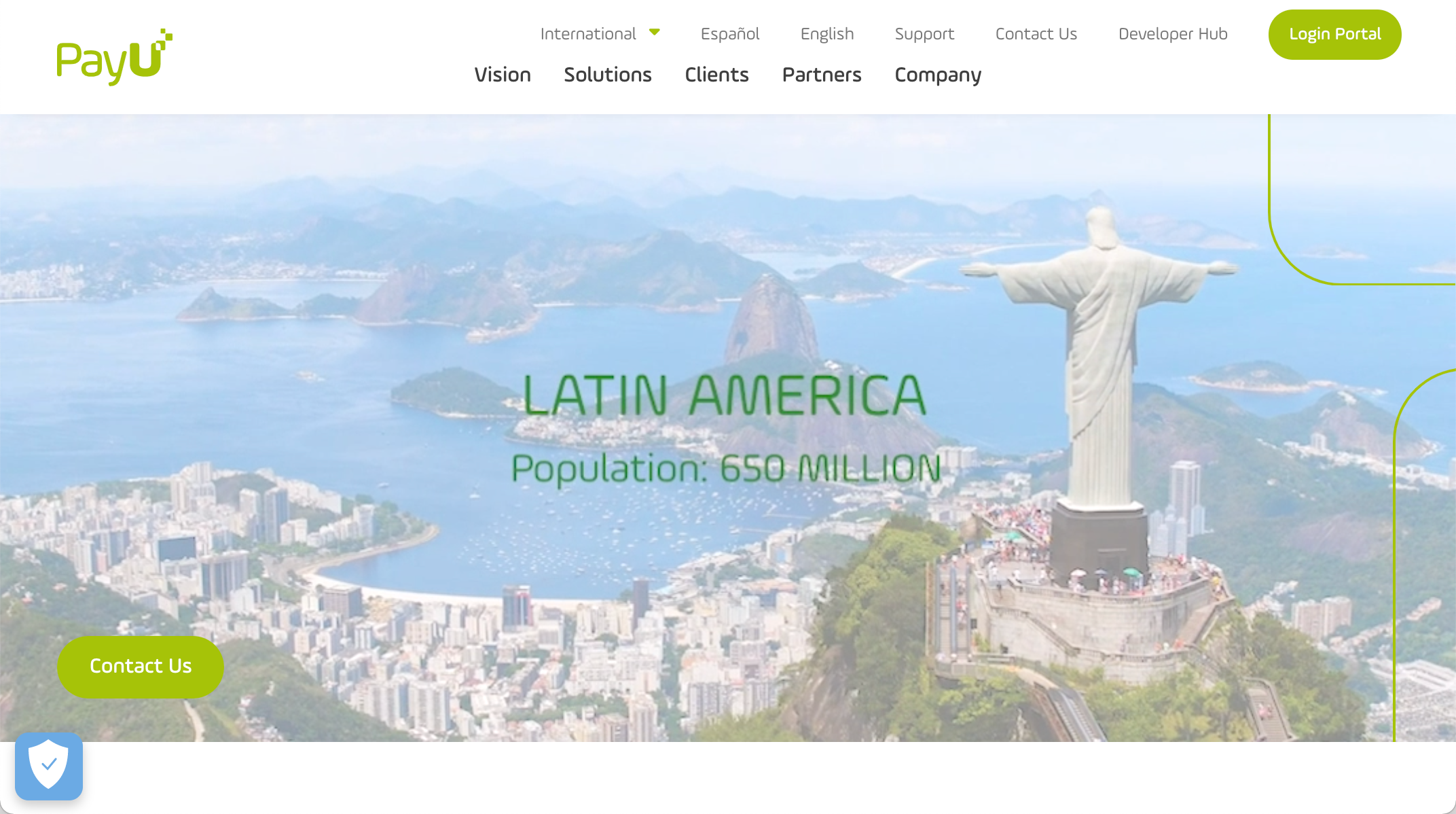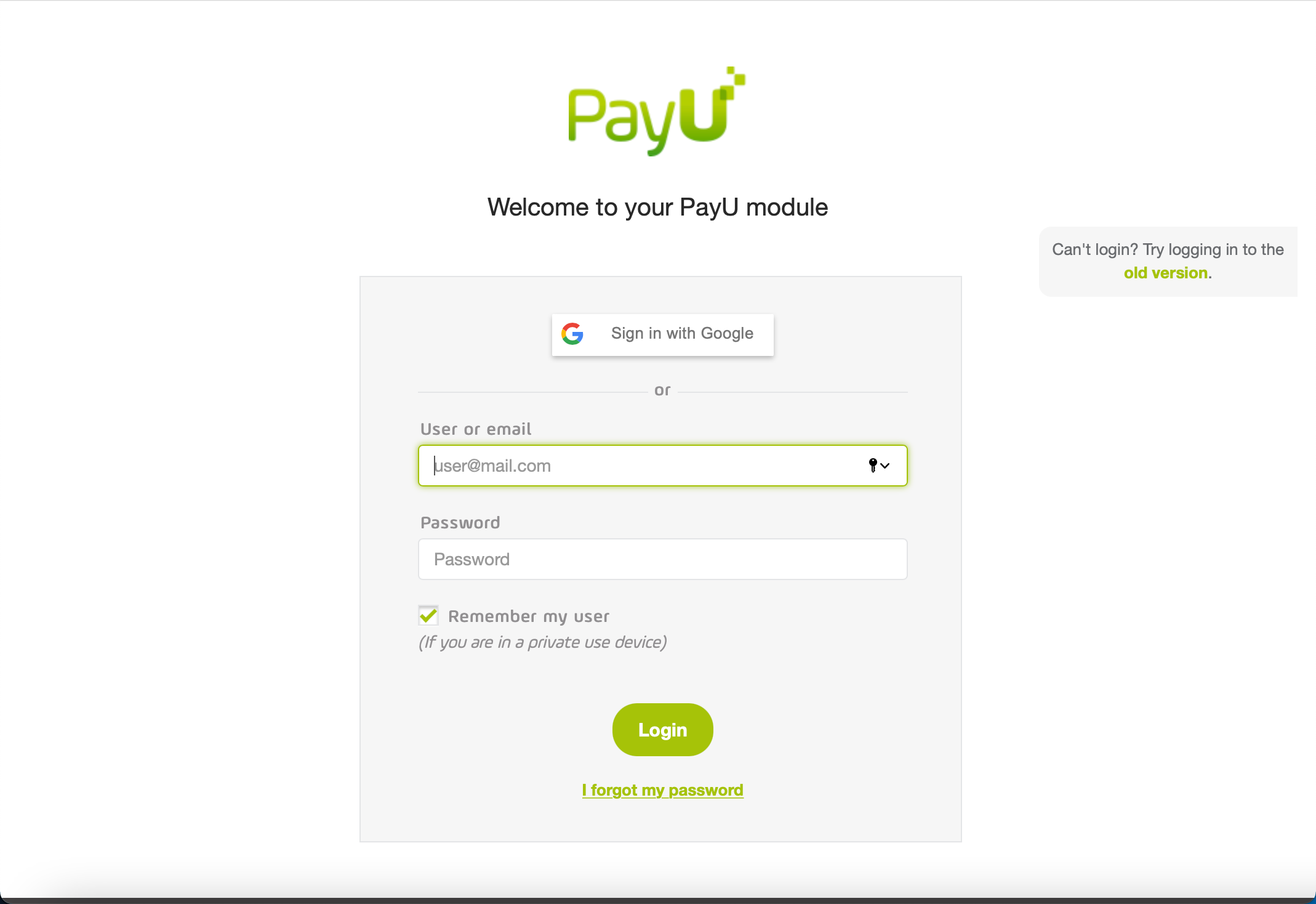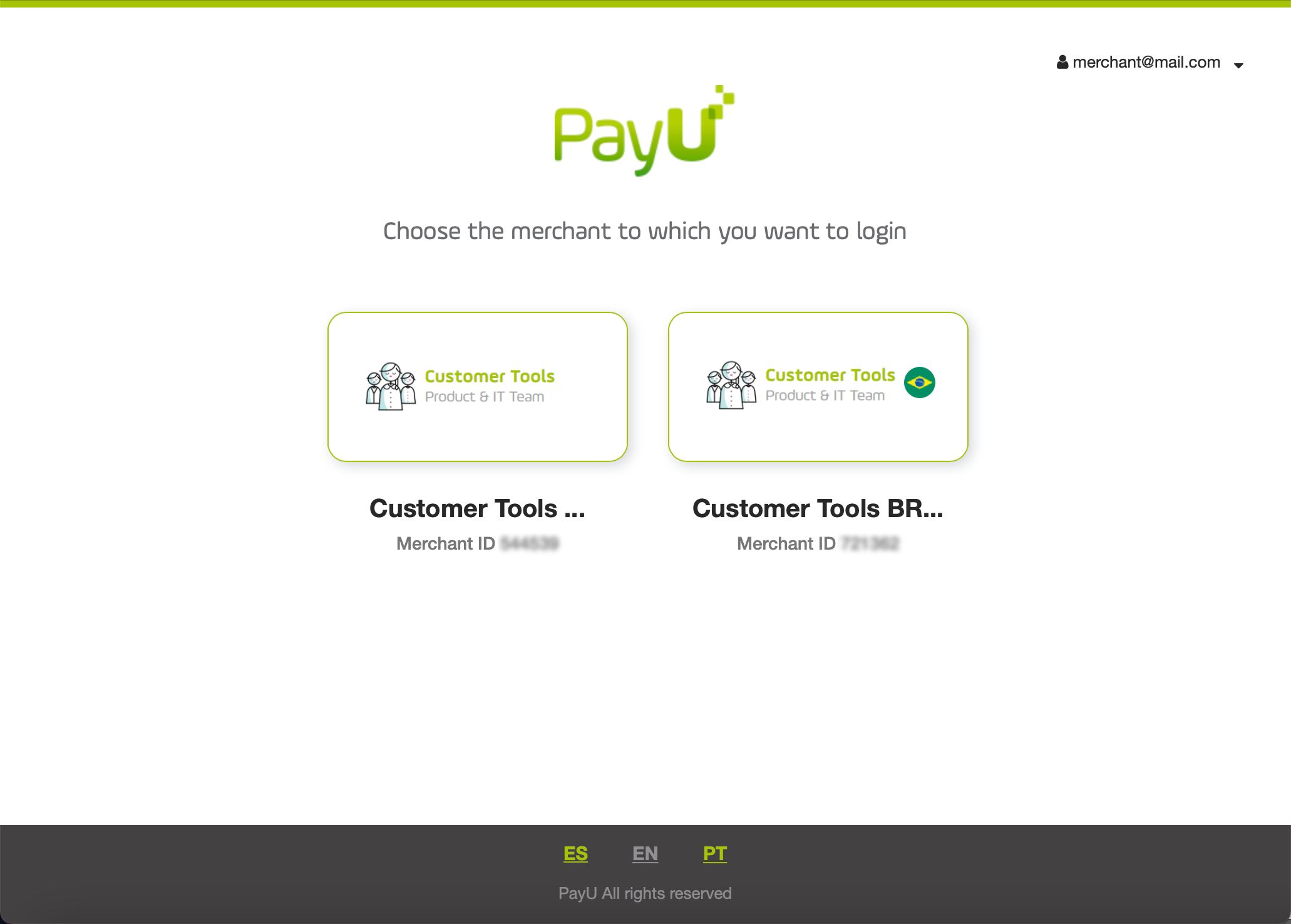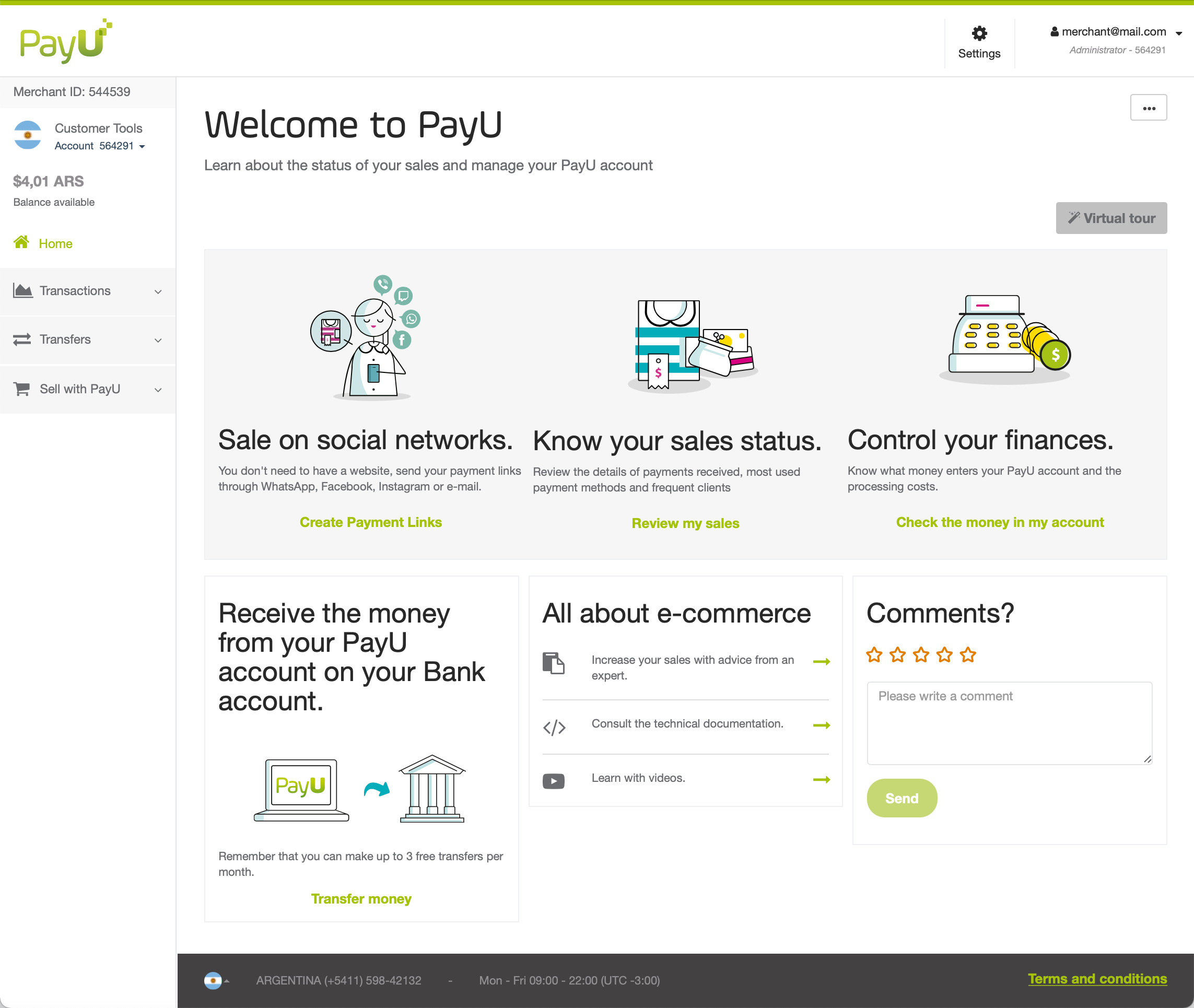Log In
Login to your PayU account to manage your sales, users, reports and make transfers.
Follow the next steps to log in your PayU account.
- Go to www.payu.com. At the top right corner, you find the option to log in. For merchants in Colombia, this option is called PayU Login.
Alternatively, you can go directly to https://merchants.payulatam.com/.
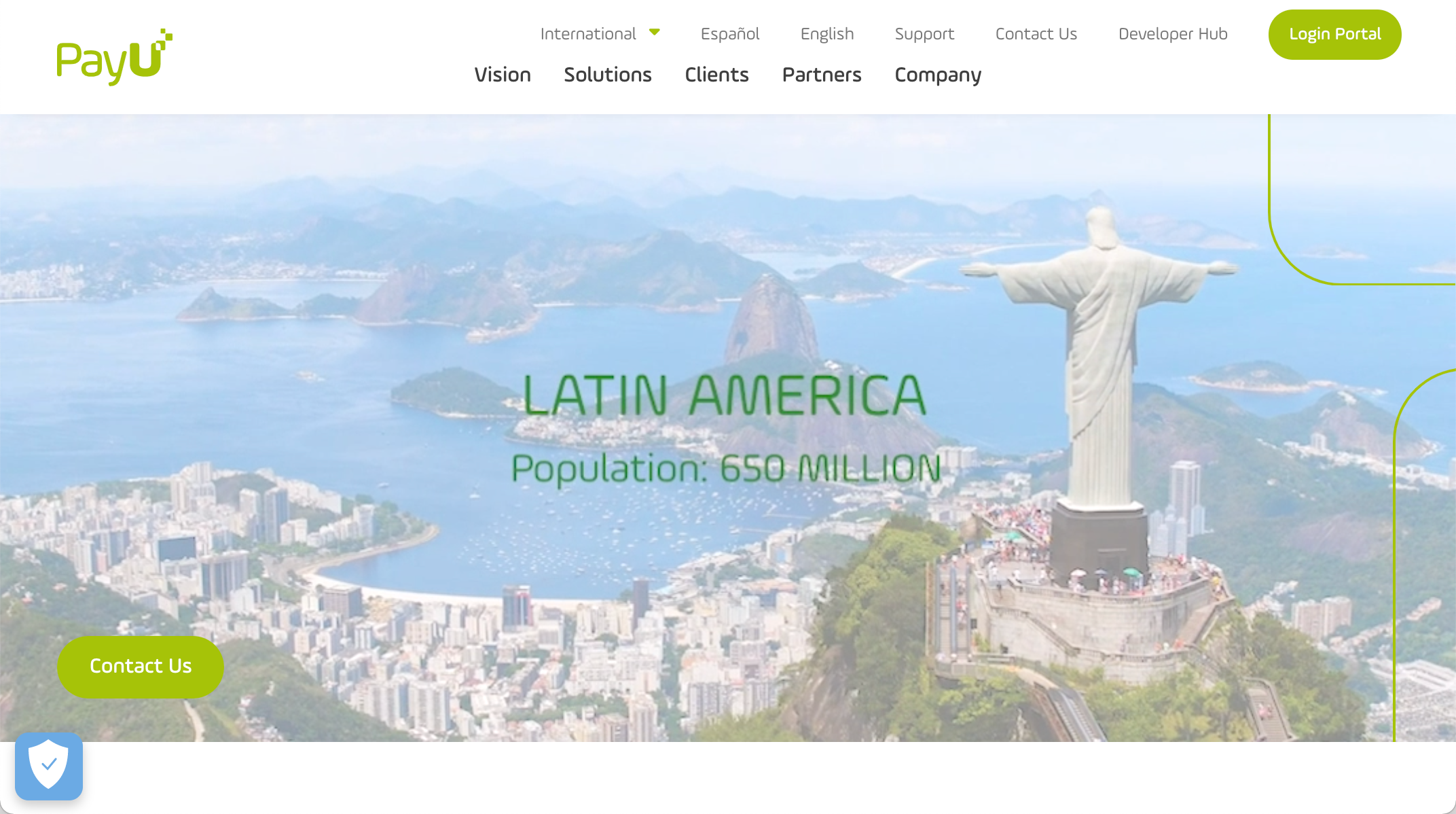
- Log in to your PayU account by using the credentials we sent to your registered e-mail.
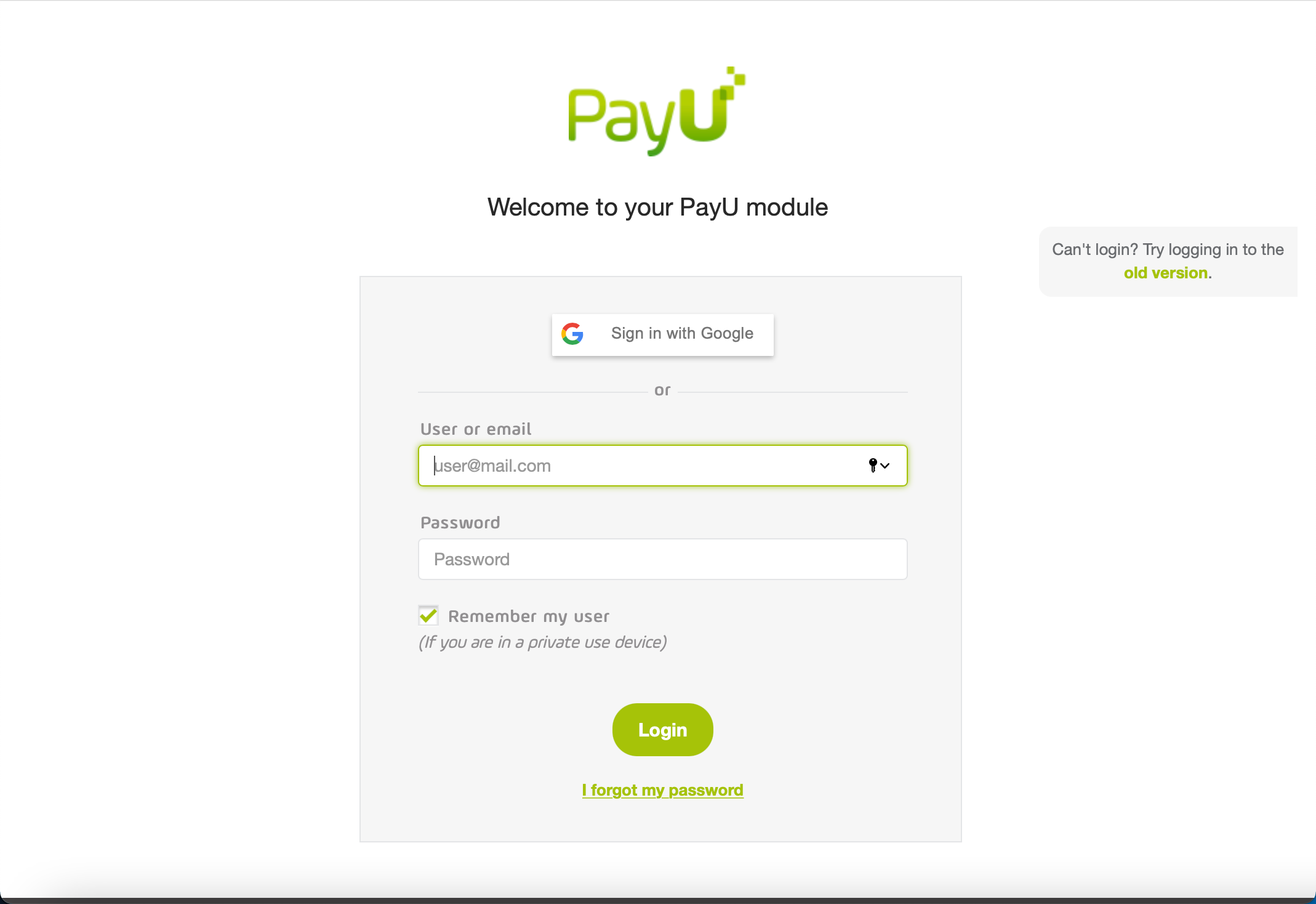
- If your user can access to more than one merchant, click it to access it. Otherwise, you are redirected your merchant.
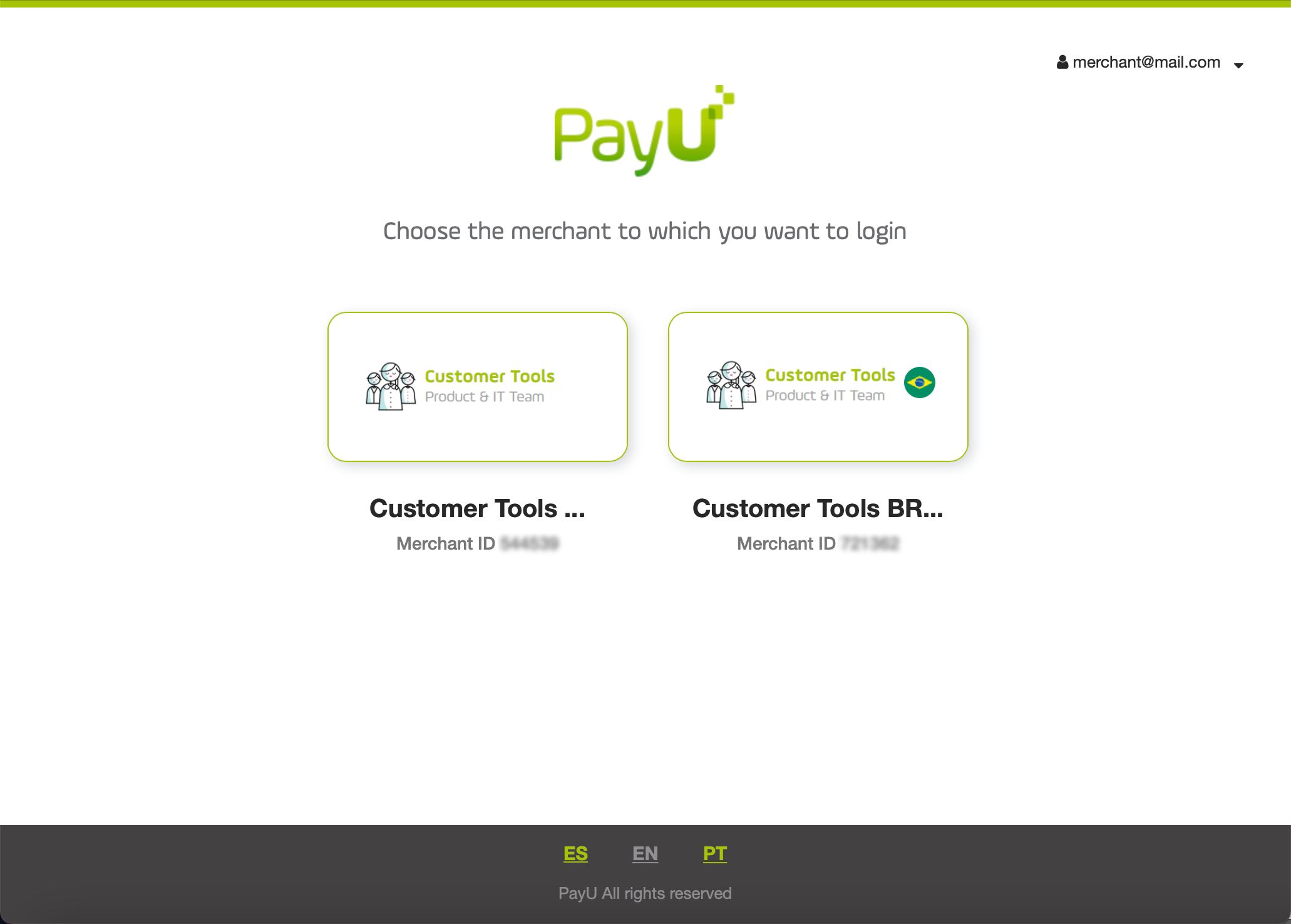
- As soon as you log in, you can use all the available options to manage your PayU account.
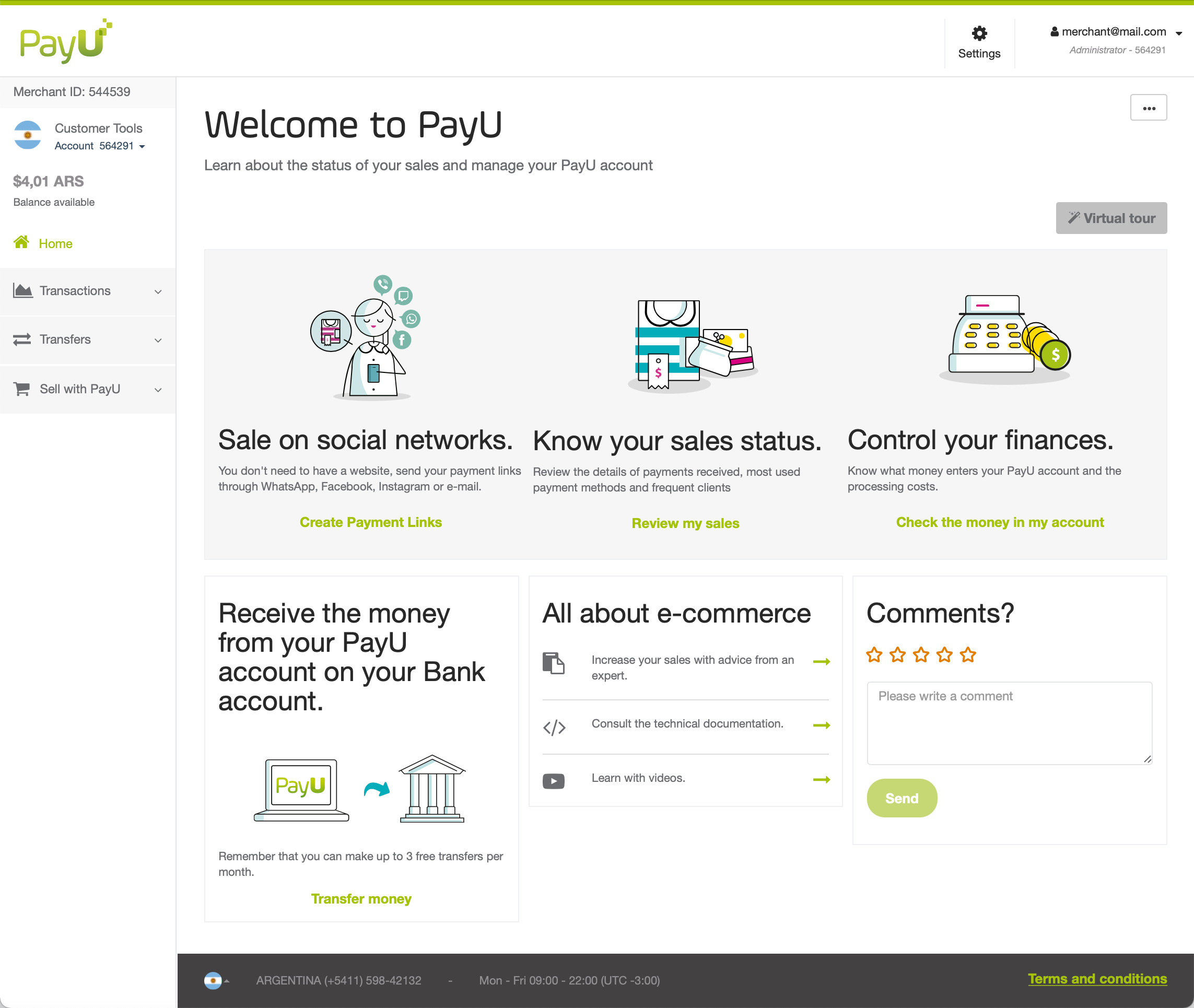
Topics in this Section
Learn how to sign in your PayU user account using your Google account.
Last modified
June 24, 2022:
clon issue (d73e43fe5)