Checking balance
In the administrative module you can view all the information of your accounts. You will be able to check to see the money coming into your accounts, the overall balance, and credits or discounts made to your account.
Note
This article has been deprecated and it is not offered for new commerces.You can identify your accounts with the Account Id which is found next to the country’s image.
You can also consult the general balance, which is comprised of:

- Total balance: The total funds received from your sales, after deducting the commission of PayU.
- Reserve balance: For security reasons, all PayU accounts temporarily reserve a part of the balance as collateral. During this time, the money cannot be transferred to your bank account. This percentage is determined by your business activity and the judgment of your account representative. If you want to see the percentage of reserve balance applied to your account, please write to sac@payulatam.com.
- Available credit: The money you can transfer to your bank account. It consists of the available credit minus the reserve balance.
Movements
This option allows you to perform a query of the movements of your PayU accounts. For example, you can view the credit of your sales, discounts for PayU commissions, or the transfers you have made.
- You can access this feature from the Accounts menu by clicking on the Movement option.
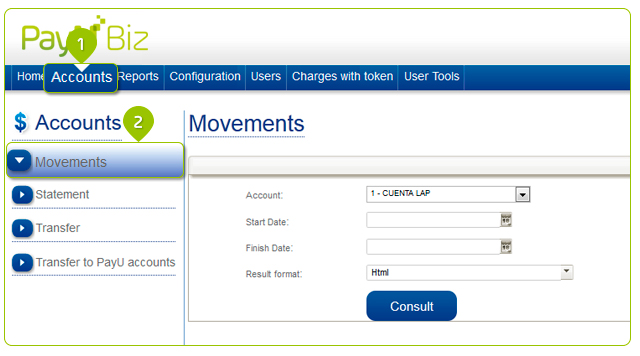
- You can define a range of dates (start and end) for your query, as well as the output format, which can be HTML (to show the outcome on within the PayU module), CSV (Excel).
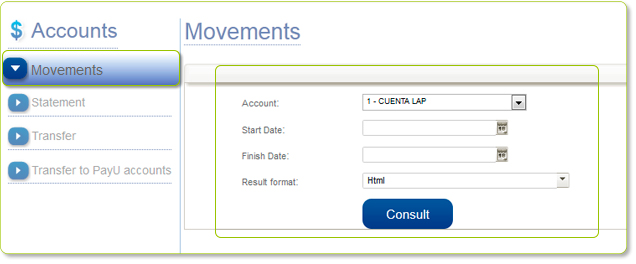
- When you run the query, you will see a summary, where the currency is indicated, the total balance, and the reserve balance of the account. It also shows all movements of sales, commissions, taxes, balance releases, reversals in detail and other information that is associated with the accessed account.
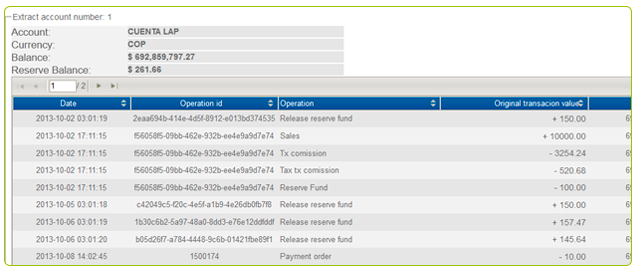
Statement
This option allows you to generate a statement with all transactions made in a chosen month. The statement shows the summary of the account, with debits and credits made during the month, and information of the available balance.
- You can access this feature in the Accounts menu by clicking on the Statement option.
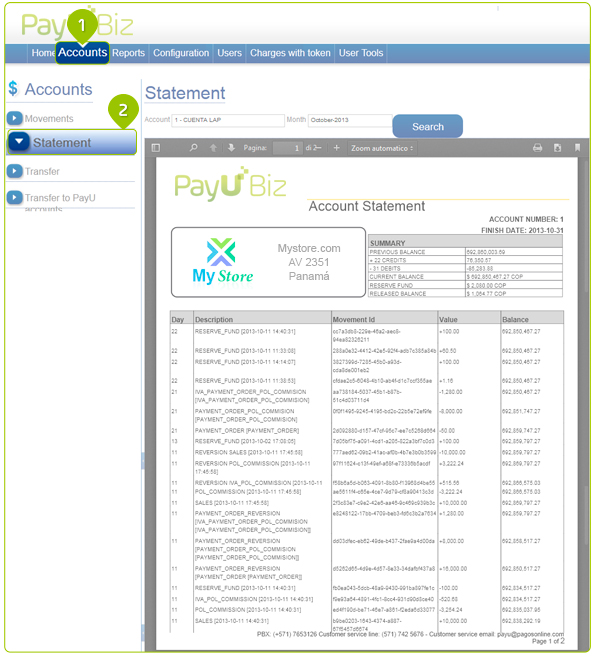
- You can download the file with the account information in PDF format. You will also find the Download and Print option at the bottom-left of the statement.
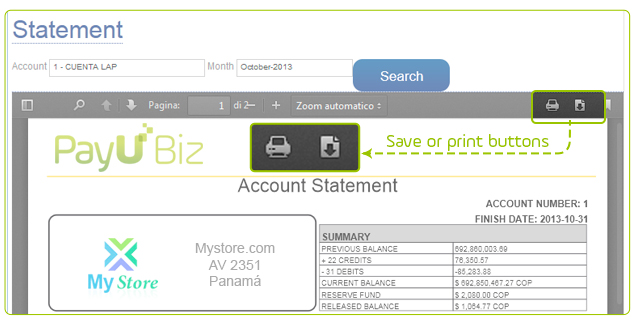
Last modified
June 24, 2022:
clon issue (d73e43fe5)